There are many ways in which we have made great strides in focusing on accessibility. The tools we have at our disposal to both allow for information to be accessible and the tools that are available to help us develop for, test for, and advocate for accessibility are growing all the time. It's an area that can be as deep and wide as you want to make it.
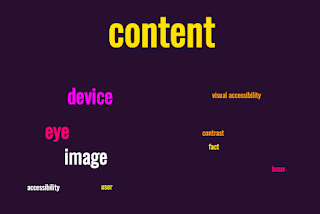 |
| Word cloud for Visual Accessibility issues. Keywords used: Content, device, eye, images, accessibility, user, visual accessibility, contrast, fact, issue. |
One factor that gets overlooked, however, is. that accessibility is not a one size fits all problem. In fact, what may work well as an accessibility fix for one issue may be totally inadequate for another. When we discuss accessibility, we typically group these issues into four main areas: visual, auditory, mobility, and cognitive. We can also consider the fact that there are levels of barriers faced depending on the severity and permanence of a particular disability. These range from total to partial, everyday to temporary, and even situational, where the environment a person is in may benefit from accessibility features that would not be necessary were they not in that particular environment at that time.
Today I'm going to focus on the area that tends to get the most attention, which is visual accessibility.
Visual Accessibility
There is a broad range of visual disabilities and impairments that people deal with. These can range from diminished vision and the way that light hits the eyes. There are a variety of visual challenges people can deal with at varying levels.
Persistent (or Chronic) Issues
At the top end of the spectrum are people who deal with complete or profound blindness. Being blind is not necessarily the total absence of light or color (for some, it is) but there are conditions where the inability to get a clear focus on something is significant enough to be considered total blindness. Less severe but as persistent is color blindness. This is where people have difficulty seeing a specific color or picking different colors from one another. In a world where color combinations are often used to impart meaning, this can lock out certain people or at the least make the intended message ambiguous. Photophobiamakes people sensitive to bright light, so very bright backgrounds or flashing content make it challenging to look at certain pages or apps, much less navigate them.
Less severe are conditions such as near and far-sightedness as well as amblyopia (often called "lazy eye"), strabismus (misalignment of the eyes), and astigmatism (the curvature of the eye is off, resulting in distorted vision). Age also plays a factor in the flexibility of the cornea. It's why so many people have to shift to using reading glasses when they reach about age 45 (perhaps the largest market for accessibility technology is the market for reading glasses).
Situational Challenges
There are also a variety of situations that people may find themselves in where their vision can be affected temporarily. eye injury, surgery, or everyday eye strain can put an everyday person with normative vision in a situation where they need to have accommodations to see effectively for a time.
Often the lighting can change in which if a device or application cannot adjust the brightness or change the size of fonts, it can become a challenge in low or bright light environments. One example that is still common is the fact that many websites are not scaled or modified to work with phones or smaller devices, making the navigation and reading of these sites difficult if not impossible.
Perhaps the most common aspect of accessibility is the use of screen readers and by saying that an application or a service allows a screen reader to work with it, that makes the system accessible. It's definitely a good start but there's much more to visual accessibility than using a screen reader.
Some Basic Accommodations
Alt Text: by including alt text with images, the users of screen readers can hear what the image is displaying and can get a better understanding of what the image is looking to convey (note: descriptive text should explain what the image would be trying to convey to a sighted user).
Color Contrast: By making it possible to either have sufficient contrast o making it possible for the user to easily adjust the contrast, we make it so that backgrounds and foregrounds don't blend together and make the site unreadable to those who would have trouble differentiating the shades.
Use clear and legible fonts: this is an art but having fonts that are easy to distinguish, contrast strongly between letters, numbers, and symbols, and use space effectively will allow for more people to better ready the content that is displayed.
Responsive Design: this is where we can resize and reorder content depending on the display being used (and specifically using and defining an agent that reflects the screen/device being used. Responsive designs allow for a better layout specific to the device displaying the information and eliminate having to resize and zoom in to key areas.
Text Resizing: this will allow the users to adjust the text size easily, either through browser settings or built-in controls on the pages themselves to allow for resizing of fonts and yet and having those resizes scale to the rest of the page elements.
Screen Reader Adaptability: It's important to make sure that the content that we want to have people access can be understood clearly and that we don't burden them with words or content that doesn't matter to them. Also, most visually impaired users will not be able to rely on a mouse for navigation. Using a keyboard or a device that effectively moves focus to different elements is critical. Also, it is important to limit the number of steps required to perform certain actions unless absolutely necessary.
Forms, Buttons, and Sliders: Many of the "eye candy" elements of web pages and apps are difficult to maneuver through when using only the keyboard or screen reader prompts. Make it possible to allow for these interactions with the least amount of interference or the necessity for detailed shortcut steps where possible.
As you can see, there are a number of avenues to consider and situations to get familiar with when it comes to dealing with visual issues. With time and practice, we can all get a better feel and understanding for these challenges and make it possible that there are ways that people can interact with our content when they can't see it the same way that we do.
No comments:
Post a Comment