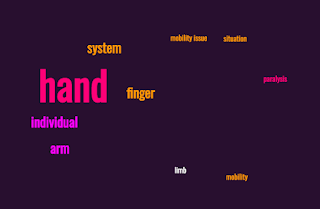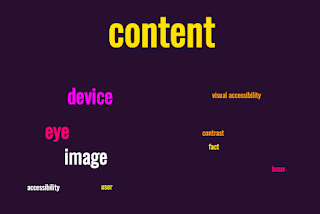While often overlooked, cognitive disabilities are perhaps one of the most common yet least seen of the disability families we have discussed. Cognitive disabilities are varied and present some challenges that can affect how navigate and interact with online content.
 |
| word cloud for cognitive disabilities: words include cognitive, disability, area, attention, experience, fatigue, Hemingway, memory, situation, stress, user |
Cognitive disabilities cover a broad range of conditions. Memory, attention, comprehension, and problem-solving are all affected, and for some people, all of the boxes are checked.
Primary Disabilities
Down Syndrome: a genetic condition where people have an extra copy of chromosome 21. Cognitive impairments, delayed development, and distinctive physical features are often seen in this condition. Levels of cognitive impairment can vary from mild to severe.
Dyslexia: a learning disability that can affect reading, spelling, and language comprehension. They may swap letters or read certain characters out of order or need to step back and slowly read the text to process what they are seeing.
Dyspraxia: Also referred to as Developmental Coordination Disorder. While often considered a mobility disability, dyspraxia can also have an effect on the actions of writing and typing and cause stress to cognitive functions as well.
Traumatic Brain Injury: A sudden impact to the head such as a concussion or bone breakage in the skull can cause long-term issues with memory, attention, and problem-solving.
Fetal Alcohol Spectrum Disorders: people exposed to pre-natal alcohol in high amounts during their development in pregnancy can develop a range of disabilities. these can affect memory, attention, impulse control, and social skills.
Secondary/Situational Disabilities
Cognitive disabilities are perhaps one of the areas where situational disabilities may be the most prevalent. There are numerous situations that can put a strain on our mental faculties and can cause us issues that are not necessarily long standing. Many of these share similarities but these are all situations any of us could find ourselves dealing with.
Cognitive Overload: stressed, fatigue, or just having a million things coming at us all at once. These situations can make it more difficult for us to process information and make decisions.
Reduced Attention Span: again, stress and fatigue can contribute to this, as well as side effects of medication or recreational alcohol or drug consumption.
Memory Impairment: there can be a lot of situations that lead to this. Again, stress and fatigue but also just being in an unfamiliar or foreign environment, especially one where the language that is spoken/written is foreign to you.
Design Considerations for Cognitive Disabilities
When we want to address Accessibility and accessibile design for cognitive issues, it's important to realize that each area is unique, and individuals within these categories can have varying strengths, challenges, and needs. This is definitely the area where one size will not fit all and a lot more judgment calls are required. Still, here are several suggestions that should help considerably and make the experience better for all users.
Avoid Complex Navigation: having multiple layers of nested content or menus of menus is not ideal. It's easy to lose track of where a user is and then trying to get back to that location could be challenging if not impossible. Try to limit menus to one layer at maximum if possible.
Avoid Overwhelming With Information: A wall of text is not welcoming to anyone and for people with cognitive disabilities it is even more daunting. Try to use space, break up large paragraphs, and aim for a simplicity of message where it makes sense.
Allow for Longer Time Limits: Aim to make it so that timers or time pressures are minimized. Some systems require this but make it so that the value can be adjusted reasonably
Provide Alternative Means for Content Display: Have clear labels and do not assume that users will get by inference what is meant by using a color in isolation or a metaphor that may be well known but some people may not be aware of that meaning. Provide clear labels and alternatives that will provide more context if necessary.
Avoid High Contrast or Flashing Content: this is an example of where a suggestion that works well for one group could be a distraction or a problem for another. High contrast screens that help those with vision issues could be too stressful to read or look at for people with cognitive disabilities. Having the ability to easily adjust the contrast can be a big help. Overly aggressive flashing and strobing is just a bad approach overall, IMO.
Use fonts that are not overly busy or decorative: font choice can have a profound effect o the readability of online text and for people with cognitive issues, overly fancy fonts can be a struggle to read. aim to make sans-serif fonts and typical typefaces a standard or make it easy for these typefaces to be selected.
Write For Everyone (and Learn to Love Hemingway): this is perhaps one of my favorite cognitive tools to use, the Hemingway Editor. I get occasional raised eyebrows when I mention that I think of Hemingway as an Accessibility tool but I really see it as such. Hemingway is designed to help you improve writing from a clarity standpoint and also to help fix/avoid overly complex prose or impenetrable walls of text. You can also set a reading comprehension level and see how well your writing falls into that level (or doesn't).
As I stated at the beginning, cognitive disabilities are perhaps the most common and also the most neglected because we don't necessarily "see' them. Understanding how many there are and how varied they are, we can see a lot of areas that we can do better and can look out for to help make the experience of being online and using digital products better and more usable. Again, it doesn't take much in this stressful and fast-moving world to feel overwhelmed. These additional Accessibility features might be the ticket to making better interfaces and experiences for all of us.